Propper is a Hammer plugin that allows VMF files to be compiled as an SMD. This is useful for making props for your map, or to export the geometry to 3D Studio Max. Make sure to install and configure Propper first. This is a very situational tool, but it can save you a lot of time when you need something specific.
Exporting Map Geometry Using Propper
1) Open the map VMF, select everything you want to compile and copy it to a new map file.
– Propper is not compatible with Left 4 Dead, but you can save the L4D VMF file and reopen it using the HL2 SDK.
– Make sure you delete any extra map entities, as they can sometimes cause problems with the compiling.
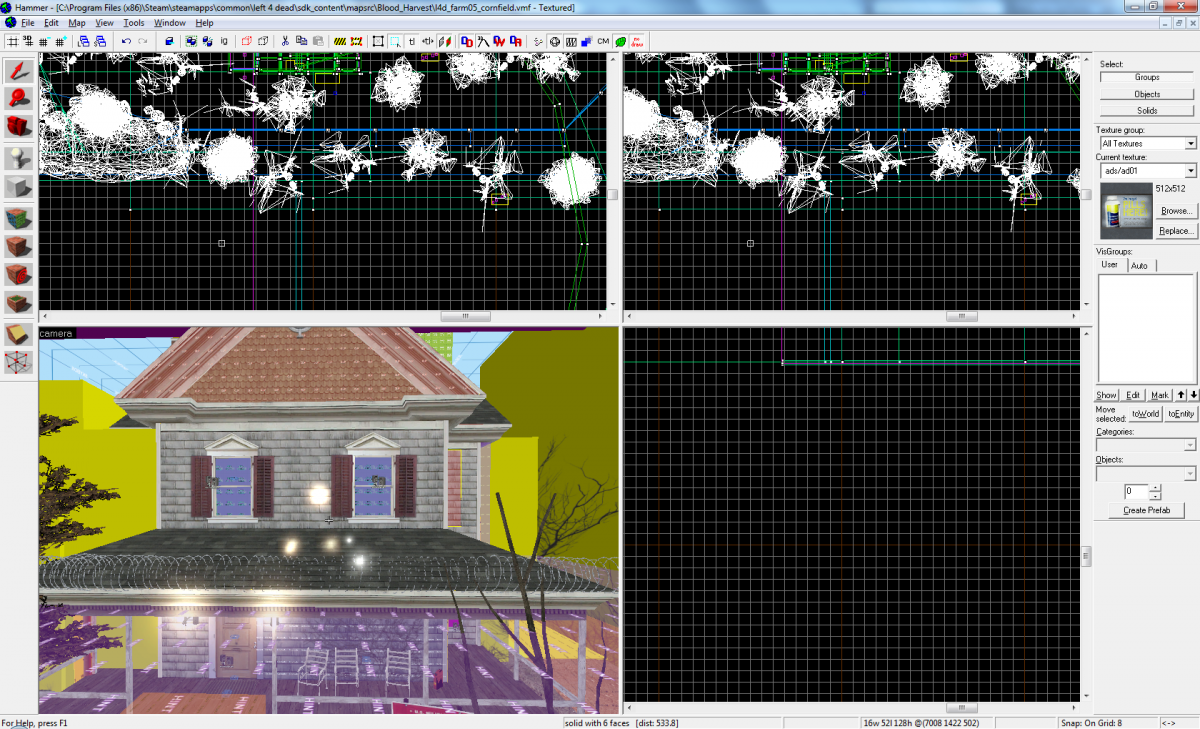
2) Select File > Run Map, under advanced select the Propper setting you created during installation.

3) You can now import the compiled SMD into 3D Studio Max.
– The textures will all need to be replaced manually, since the imported model will use VMT files.
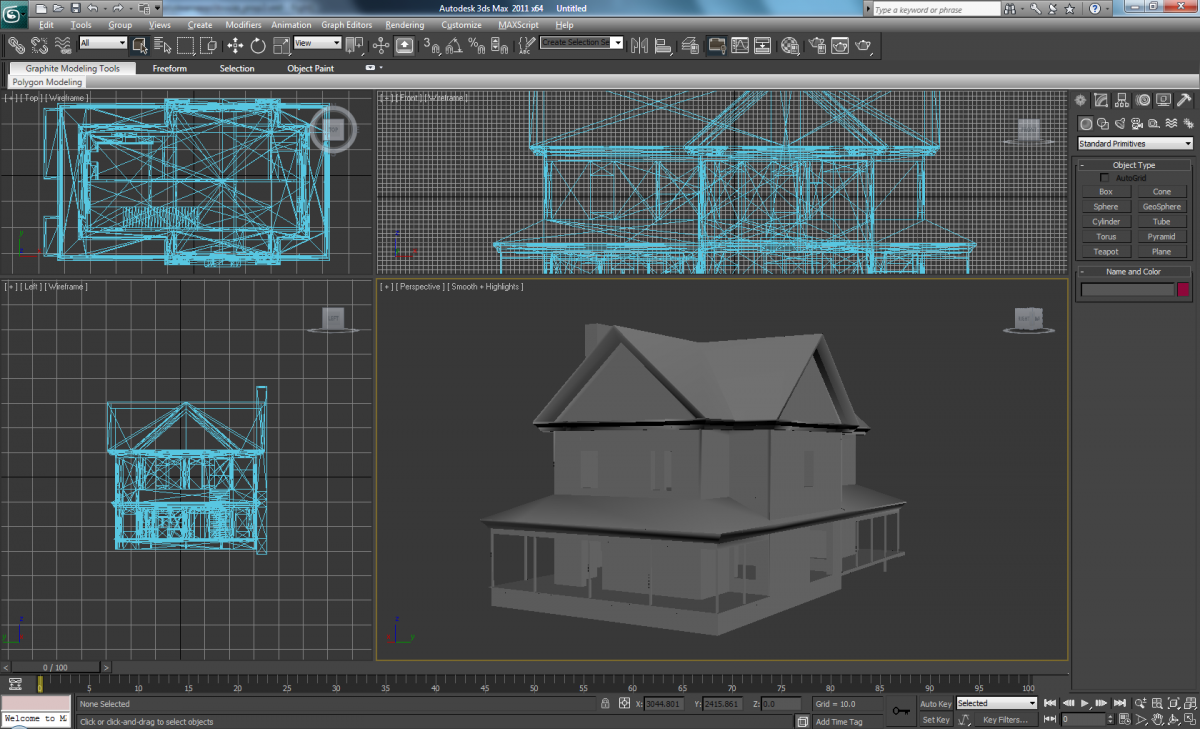
Problems and Fixes
1) The texture tiling doesn’t look correct.
– Try changing the UV tiling to 0.25
2) I get a “Unparsable Vertex Data” error when trying to import the SMD file into 3DS Max.
– This can usually be solved by deleting any extra entities (such as func_breakable) before compiling with Propper.
3) A mesh I exported has ugly shadows when imported into another game engine.
– This can usually be fixed by applying a smooth modifier to the mesh in 3DS Max. The result.