Compositing is the art of matching different elements to form a single image. While it’s pretty easy to put one video on top of another, it takes a lot more practice to create something that looks right. Here’s an example of some of the effects you might use.The goal is to match these two images so it looks like they’re part of the same scene. For this example I’ll use a screenshot from a movie as a background, and a 3DS MAX render (with alpha channel) for the foreground.

 Adding both to a new After Effects composition doesn’t look too bad, but we can do a lot better.
Adding both to a new After Effects composition doesn’t look too bad, but we can do a lot better.
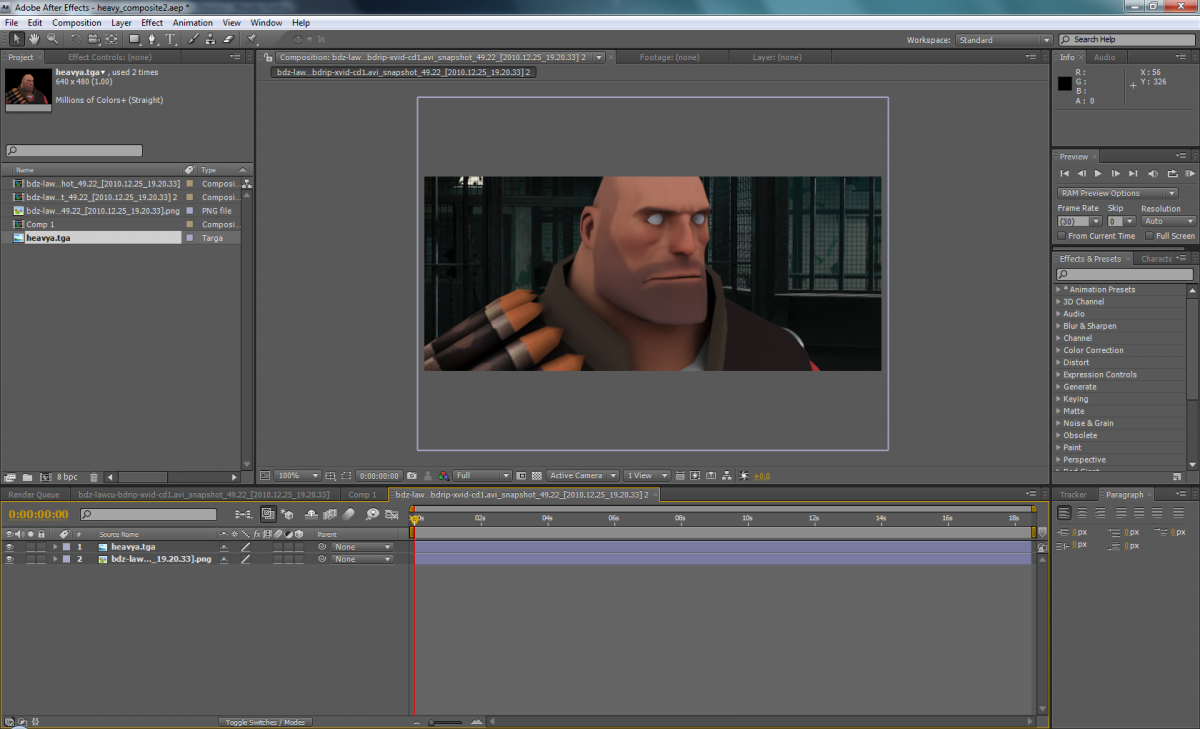 For the background layer we’ll add a Gaussian Blur, this will create a Depth of Field effect.
For the background layer we’ll add a Gaussian Blur, this will create a Depth of Field effect.
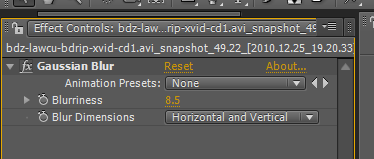 The foreground image will require a little more work. Start by resizing the image so it better fits the scene. Next, you will want to apply effects to match the background. Take note of the color and saturation of the background. From here it’s just a lot of experimenting to try and match the two images. I find these effects to be among the most useful:
The foreground image will require a little more work. Start by resizing the image so it better fits the scene. Next, you will want to apply effects to match the background. Take note of the color and saturation of the background. From here it’s just a lot of experimenting to try and match the two images. I find these effects to be among the most useful:
– Hue/Saturation
– Brightness & Contrast
– Color Balance
– Color Link
– Gaussian Blur
And here’s the finished composite (including the settings I used).
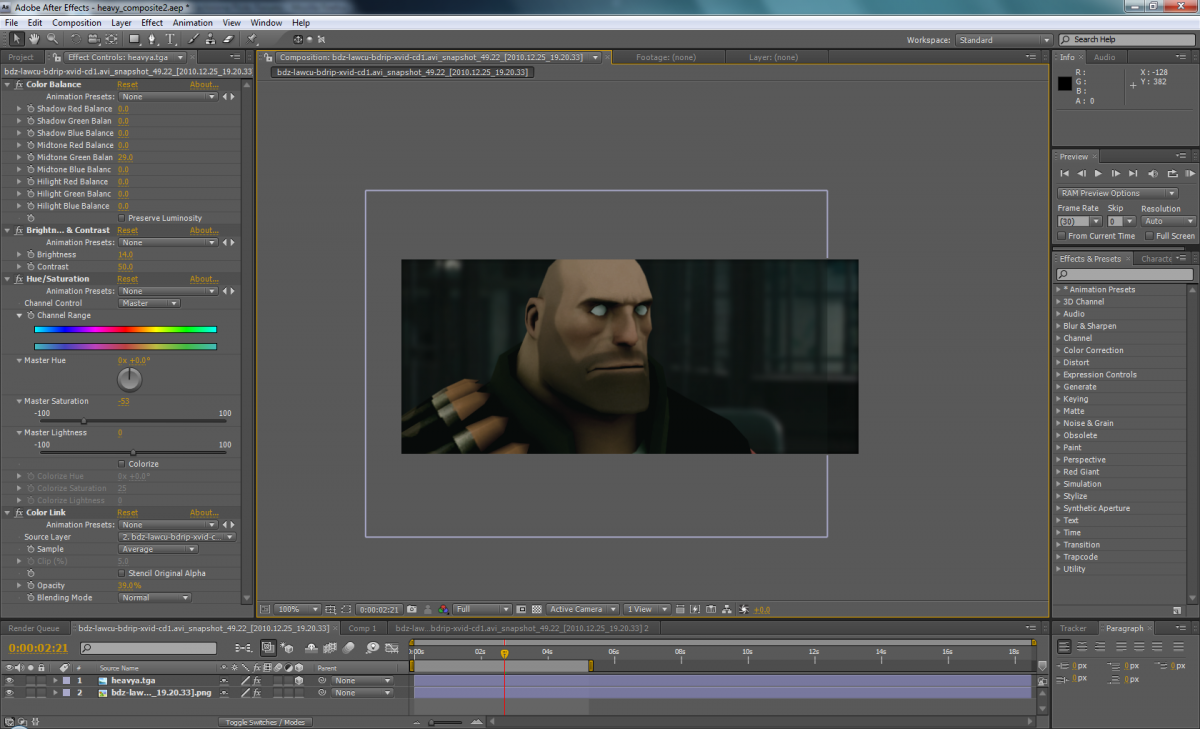
Here’s an example of how you can mix live action footage and animation. Note how the characters were matched to the backgrounds.