Decals are an easy way to add detail to an Unreal map. Decals are a texture projected onto a surface such as posters, graffiti, or street markers.
Adding a Decal
1) Import the texture into the UDK.
2) Right-click the Content Browser background and select New DecalMaterial.

3) Drag the decal onto the map. Open the properties to adjust the width and height.
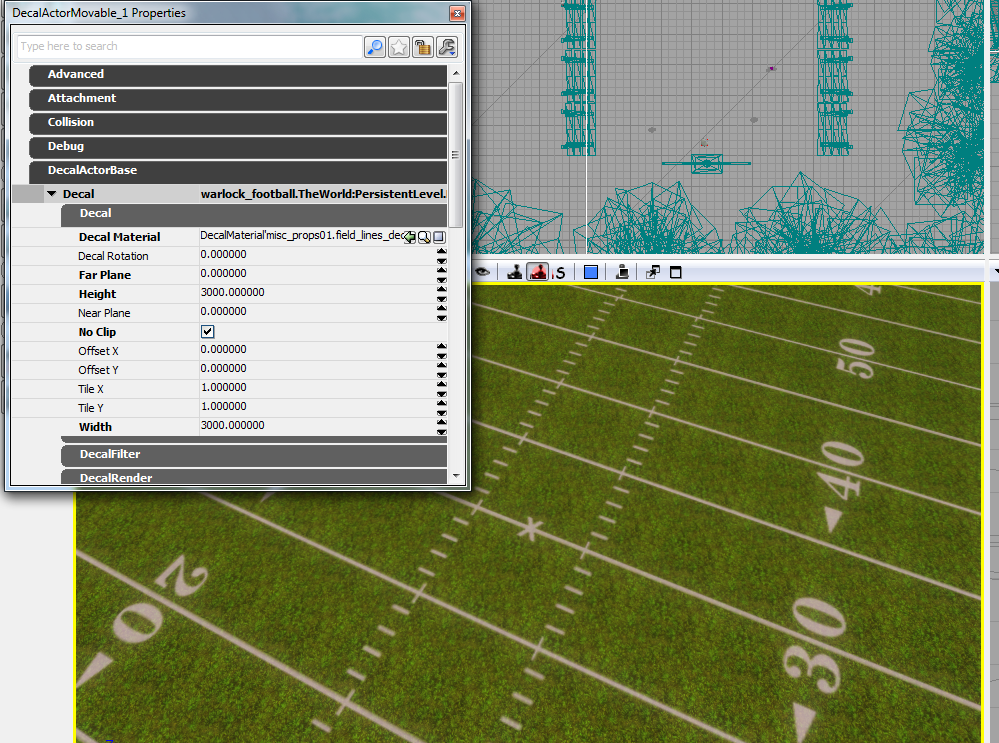
Problems and Fixes
1) My decal is not showing up properly in Matinee.
– In the camera settings, deselect the “Constrain Aspect Ratio” setting.