Hammer is the map editor used for Source engine games (Half-Life 2, Team Fortress 2, Portal, Left 4 Dead).
Creating your own maps offers a huge advantage when it comes to machinima. Sure you can always use existing game maps, but adding your own elements and design will bring your machinima to the next level.
The best way I’ve found to learn is by opening up existing map files and see how they’re done. You can find examples in your SDK folder.
– TF2 map VMF files are located in Steam\steamapps\username\sourcesdk_content\tf\mapsrc\
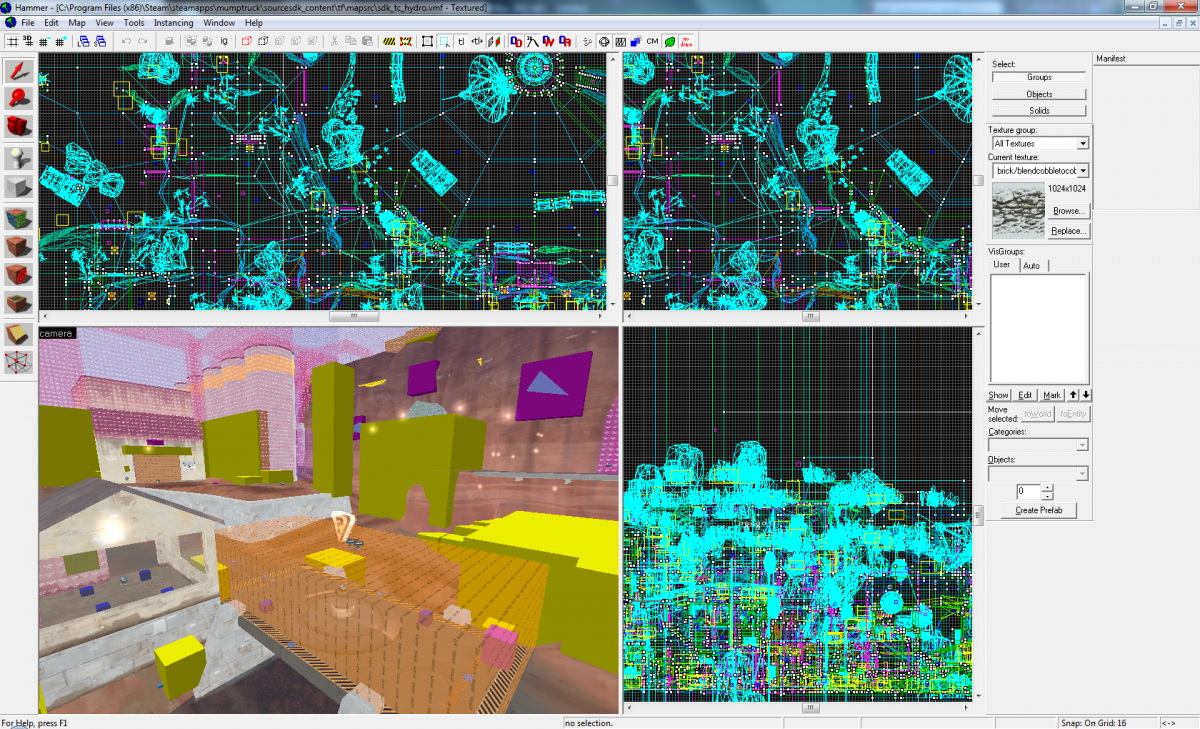
Example Map
When mapping for machinima, there are lots of other elements we dont need to worry about (such as player clipping areas).
You can download a very basic TF2 example map here. These should only take around 30 seconds to compile when using fast compile settings.
Compiling
Every time you wish to view changes to your map it will need to be compiled (File > Run Map).
Generally you should use fast compile settings. The official Valve maps should take somewhere between 2-6 minutes to compile (examples: 2fort 5:43, badwater 2:35, hydro 4:43). If it’s taking a lot longer there is likely something wrong with the map file.
Tips
– After compiling you may see a pink checkboard texture in some places. This means the cubemaps need to be rebuilt. Type “buildcubemaps” in the console, then reload the map (type “map mapname” in console).
– Add windowed mode to the launch options, this way you can alt-tab quickly without the game crashing.
– Compile only the entities when making minor map changes.
– Use Shift+W to toggle the snap to grid feature in Hammer.
– Use the Z key to toggle the camera in Hammer.
– Increase the model render distance in the Hammer options (Tools > Options > 3D views).
– The skybox and ground detail names can be found under Map > Map Properties.
– TF2 game modes (arena, capture point) are determined my certain map entities.
– If your map leaks (or has any other VBSP issue), the water will be invisible.
– Decompiled maps are mainly for learning how something is done, they often won’t recompile properly.
– Make sure your skybox is perfectly sealed, any leaks will cause errors.
– A 3D Skybox can be used to create a background.
Links
Beginners guide to Hammer
BSPSource A map decompiler for Source games. [Download]
TF2 Environment Gallery
Official Valve Maps Decompiled
VTFEdit – A tool to view and convert Valve VTF files. [Download]
VMEX – VMEX is a map decompiler for Source games.
TF2Maps.net – Team Fortress 2 mapping community. Lots of useful tutorials related to map making.
Adding Custom Models to Source Games