Converting Terrain with Models
1) Find the terrain map using the ADT Map Previewer.
2) Export with Machinima Studio.
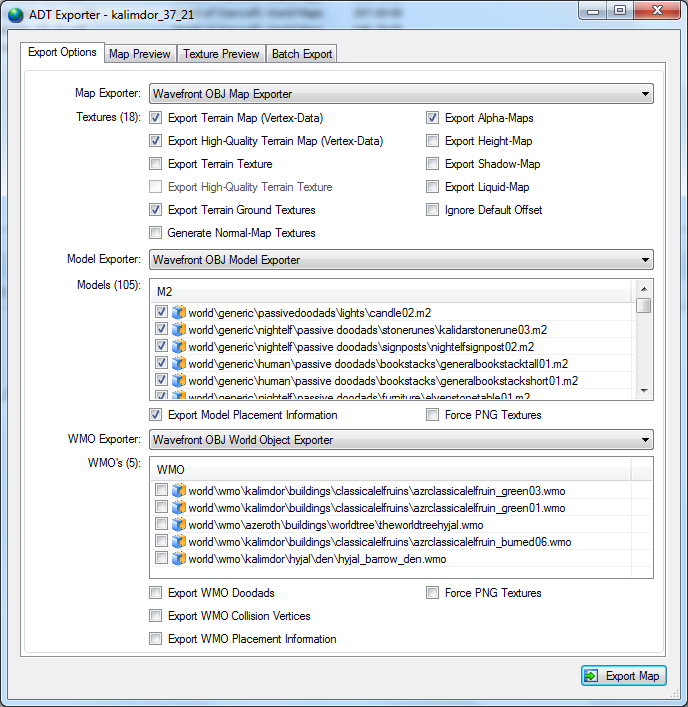
3) Run the 3DS Max script obj_to_ase.ms on the export directory.
– Make sure the OBJ import options have “Import as single mesh” selected.
4) Copy the toolbox folder to the output directory.
5) Run convert_full_wow_scene_to_udk.bat
Import the textures into the UDK. Save.
Import the ASE files into the UDK. Save.
6) Copy and paste the output file (located in t3d_output) into the UDK.
– Make sure you use “Paste” not “Paste Here”.
– All textures should all have the “mse_” prefix.
How things look at this point.
Fixing the Alpha Materials
1) Reimport the materials with “mse” and “alpha” in the name with the following settings. Note: There are 5 options being changed from their default settings.
2) Recompile the materials. [Pic]
Creating a Ground Material
A ground material will need to be manually created.
– Import the alpha maps and set the Compression Settings to TC_Displacementmap. [Pic]
– The “Texture Preview” tab in Machinima Studio will show you the textures the terrain uses. [Pic]
Adding WMOs
1) Use Machinima Studio to export the WMOs only.
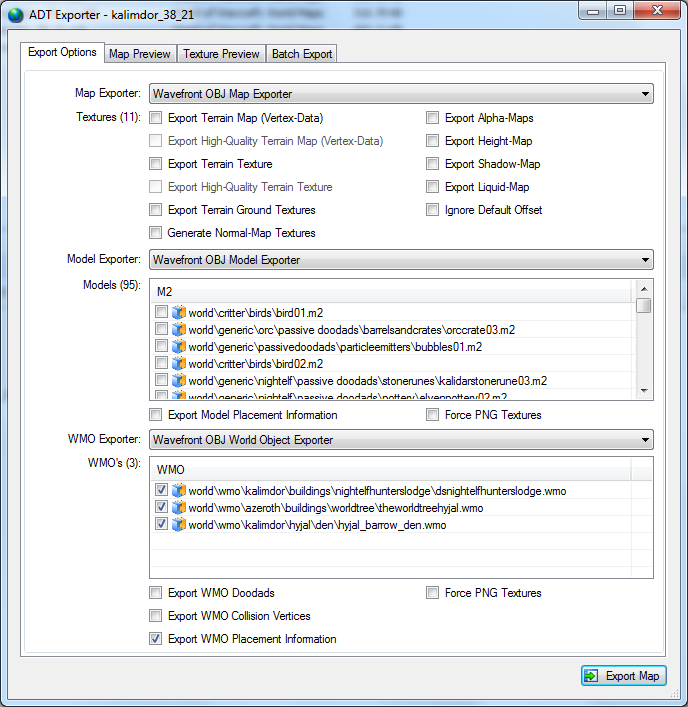
2) Run the 3DS Max script obj_to_ase.ms on the export directory.
3) Copy the toolbox folder to the output directory.
4) Run convert_wmos_from_wow_scene.bat
Import the textures into the UDK. Save.
Import the ASE files into the UDK. Save.
5) Copy and paste the output file (located in t3d_output) into the UDK.
Optional Fixes
– With all the models selected, right click the scale tool and select “relative scale”. Set everything to 35. [Pic]
– Turn on terrain collision (so you can walk around). [Pic]
– You may want to hide some materials (such as “glow” effects). You can do this by creating an invisible material.
– To add additional map elements such as ground detail, water, fog, or particles see WoW Style Level Design in UDK.
– Some dynamic models may not be converted with this method (mailboxes, some signs, etc).
– Some meshes such as the fog in Orgrimmar’s Cleft of Shadow will need a custom material to enable rotation.