- Capture and import the scene into 3DS Max.
- Some scenes will need to be scaled up before exporting, it depends on the game.
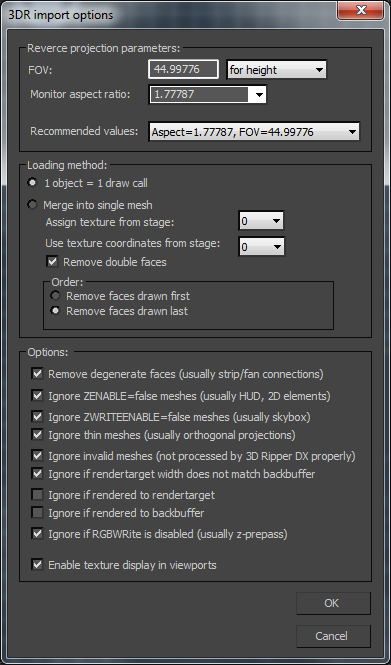
- Some scenes will need to be scaled up before exporting, it depends on the game.
- Run “Clean Multimaterial“.

- Run the 3DS Max script clear_uv_channels.ms to clear any extra UV channels.
- Run the 3DS Max script batch_ase_export.ms to export all the meshes in ASE format to a new directory.
- Export the Summary Info file in 3DS Max (File > Properties > Summary info. Press the “Save to File” button). Save as summary_info.txt to the new directory.
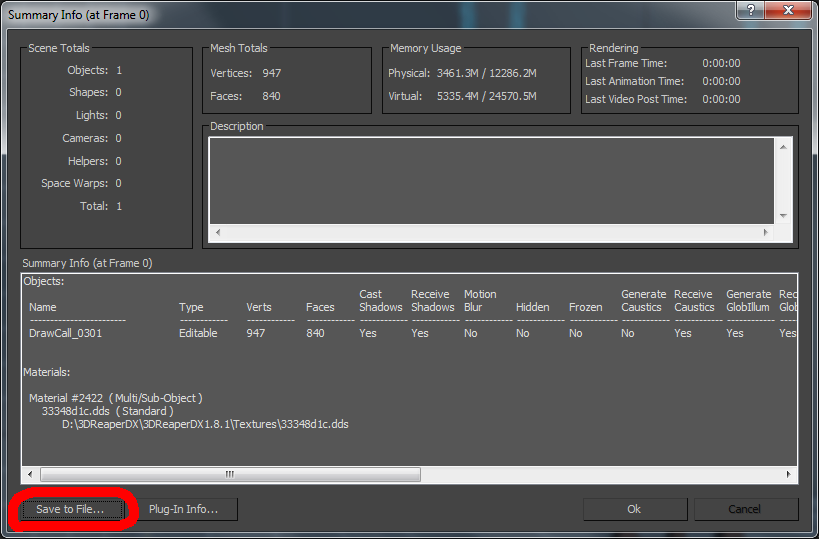
- Copy the toolbox folder to the new directory.
- Run convert_3dr_to_udk.bat.
- Import the textures into UDK.
- Save the package.
- Import the ASE files into UDK.
- Save the package.
- Import t3doutput.t3d into UDK.
This tutorial has been updated 2/29/16.
Hi. Im stuck on 5). Which directory do you want us to put it in? And as for 6) when i click “save to file” it says to put it in toolbox/summary_info.txt<— Does this mean you want us to overtite summary_info.txt with the new saved txt. Thanks. And thanks so much for showing us this tutorial its very convienient for what it does, saves a HEAP load of time
Do you want us to replace the summary_info.txt? Coz you said to place it in that directory as mentioned, or do you mean in folder. Also, theres a problem with convert_to_3dr_udk.bat 🙁 .. When you click on it it says “Loaded the global config file
Press any key to continue . . .
The system cannot find the path specified.
Created the ‘copy_textures.bat’ is not recognized as an internal or external command, operable program or batch file.
Copied the textures to the parent directory
Press any key to continue . . .” Then when you press any key error comes up saying “Windows cannot find ‘C:\users\Steve\Desktop\ “game tools”\Xnview\nconvert.exe’ . Make sure you typed the name correctly, and then try again. ” – Please help, id appreciate it alot. Thanks.
Nevermind, fixed it. It only has one error now it says “Loaded the global config file
Press any key to continue . . .
Created the ‘copy_textures.bat’ file
” Now heres the problem –
‘Summary’ is not recognized as an internal or external command, operable program or batch file.” <—— why does it say that ?
By the way everything else copies extracts and does everything after that and spits out a t3d output but the text is empty
Hi, sorry for the delay in response.
I definitely need to rewrite a lot of that script, it’s pretty sloppy so I’m not surprised it’s giving you errors. It was just something I made for my own use and was never tested outside of my own computer.
I don’t have an answer to your problem unfortunately (since I haven’t touched this stuff in a few years), but I will try to take a look at it this week and get back to you.